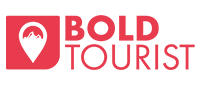updated on May 21st, 2019
Booking an international flight can be really expensive, but it really doesn’t have to be. The biggest thing holding you back from traveling internationally should be getting the time off to travel, not the cost of the flight.
We’ve booked plenty of international flights for less than $500. How we’ve done that isn’t a secret. We’ll show you exactly how we do it!
Our greatest weapon in finding cheap flights is Google Flights. You’ve probably used it before. This is how we use it to find flight deals that are 50% cheaper or more than normal and is the most powerful airfare search tool to find cheap international flights.
A few important things to note before we dive in:
Finding a good deal on airfare is different than finding *really* cheap airfare. Finding a good deal is fairly easy and takes just a bit of searching, but finding a truly cheap international flight takes a combination of patience and flexibility.
Really cheap flight deals will quickly pop up at random and disappear just as quickly. Being patient for them to show up is important. It might be a month or two until they do. They might work for your ideal travel dates but they probably won’t. This is where flexibility comes in.
Now, let’s get to it. We search for flights two ways. We either know the destination we want to visit, or we’re just looking for a really cheap flight to anywhere interesting (it’s usually both). Let’s start with researching fares to specific destinations. Fasten your seatbelts, this is a long post!
Booking Flights to Specific Destinations
Researching cheap airfare deals to specific destinations is easy. In Google Flights, just stick where you want to go in the “Where To” box and hit search. This will give you flight fares that leave in about two weeks and are usually more expensive.
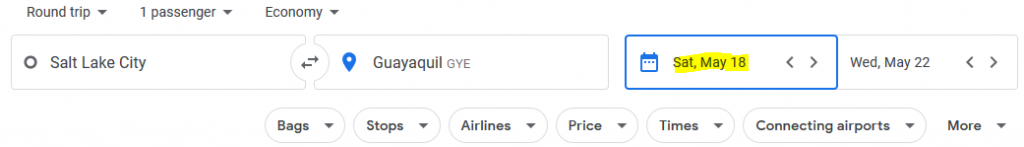
Click in the departure date box so we can start looking for cheaper flights for other dates. Once you’re in there, Google Flights will show you flight costs for specific dates. It’s easy scroll through the months to find a great deal, but there might be even better deals hidden.
If you simply scroll through the months, you’re going to see the price for tickets if your trip is exactly as long as Google’s default of four days. To see if there are cheaper flights buried in here, we’ll need to find out if adjusting our return date will give us a better fare.
You can adjust your travel dates two ways.
- Adjusting Google Flight’s default trip duration
In the bottom left of the calendar, you’ll see the default days. You can adjust this up and down and the flight prices will adjust to the updated duration. Click through the months again and you’ll see the updated prices for your potential travel dates.
- Just click on departure dates and to see flight fares for various return dates (what we do).
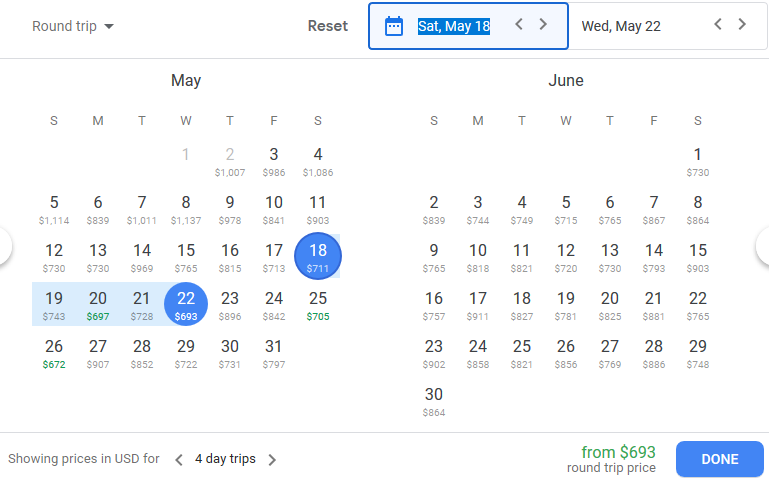
If you click on any day with the calendar up, the prices will adjust to show what you would pay if you returned on a future date. This is great because you can use the default trip duration to find a fare price highlighted in green, click on it to set your departure date and see what the cheapest return date is. Experimenting with this over various dates will give you a great idea of the cheapest flight fares you’ll find.
Finding Cheap Flights to Anywhere

- Pick a continent, region, or country and enter that for your destination
- Don’t enter dates, just hit search
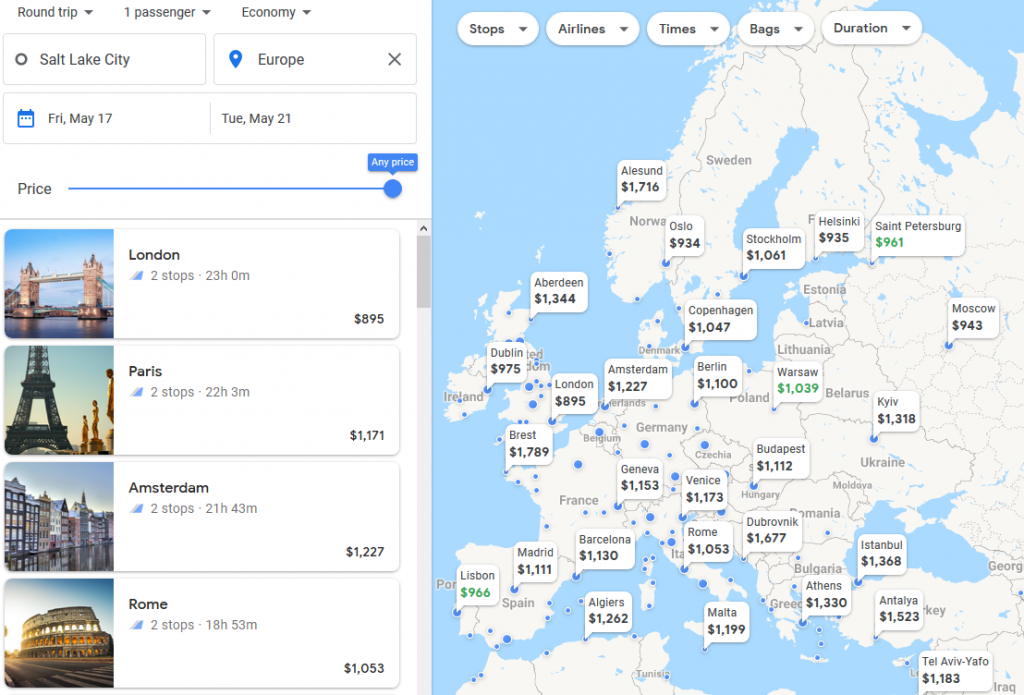
Let’s check the cheapest flights. If there are any fares in the map that are highlighted in green, the Google masterminds consider these cheap flights. In the example above, you can see Lisbon is green at $966. Now, that might be a good price for the dates, but I’m not Richie Rich and wouldn’t consider it a really cheap flight. But it’s a good start.
If you click on the destination and then on View Flights, you’ll see flights specifically from your departure airport to the destination you’ve selected, offered by a bunch of different airlines.
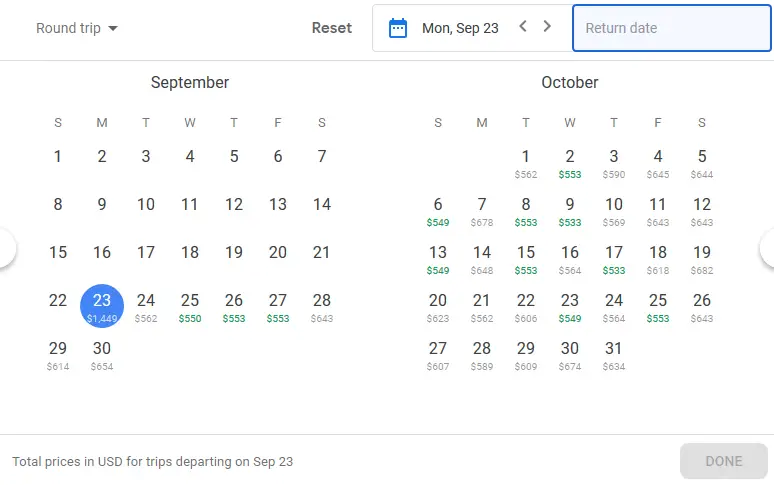
You can see at the bottom that Google also thinks this is a cheap international flight and lets me know that this one in particular is $478 cheaper than usual. Let’s see if we can find cheaper.
At this point, we want to research deals to a specific destination, like we did above. Click on your departing date and Google Flights will bring up the calendar and populate the cheapest airfare if you were to leave on any given day.
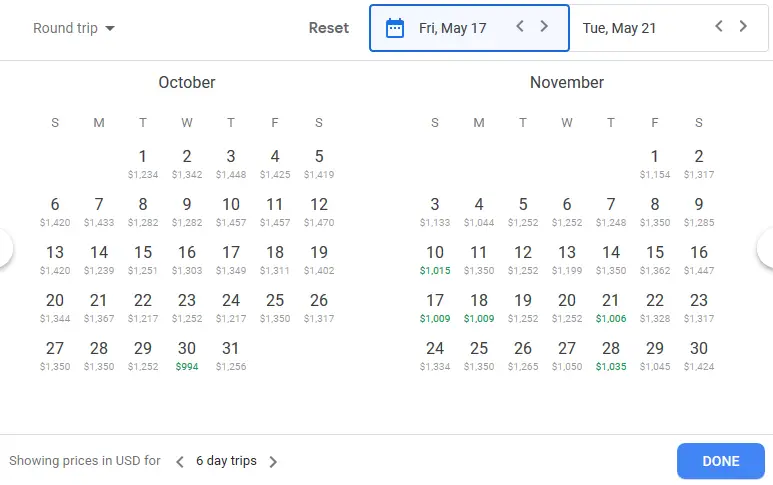
Click through the months and see if prices drop for any of your departure days. If not, change the trip duration at the bottom left. Leaving or returning by one day can make a big difference. If you see a cheap departure price, click that day. Google Flights will update and show you how fare prices will vary depending on when you return.
Here, you can see by returning on the 5th it would cost $994, but if I wanted to come home just one day later, it would cost almost $300 more.
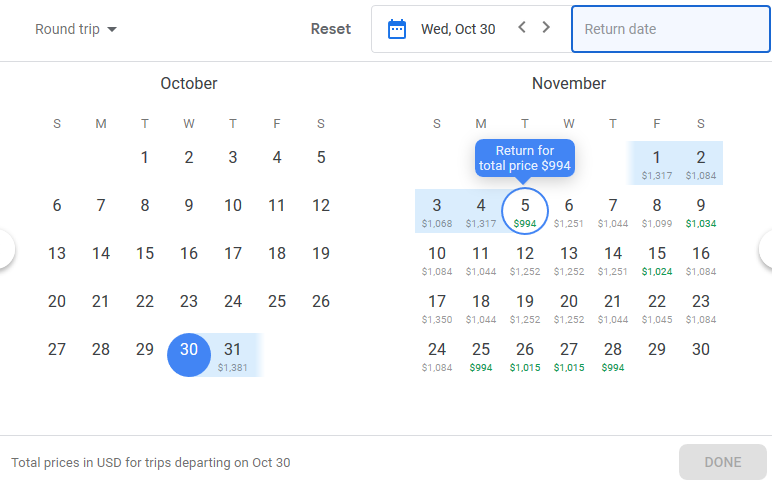
If you really want to go to Lisbon, this is a good deal. It’s not a great deal, but if you’re willing to compromise flexibility, this might be a flight you should consider. If you’re looking for an amazing deal, it’s time to start over again.
Try searching for places like “Western Europe”, “Asia”, “Japan”, or “South America” and then go through the destinations like we did before. There might be a flight deal hiding in there. As you get comfortable using Google Flights this will become quicker for you.
A great tip for general fare searches is to play with the price slider, duration, and travel range while dragging and zooming the map.
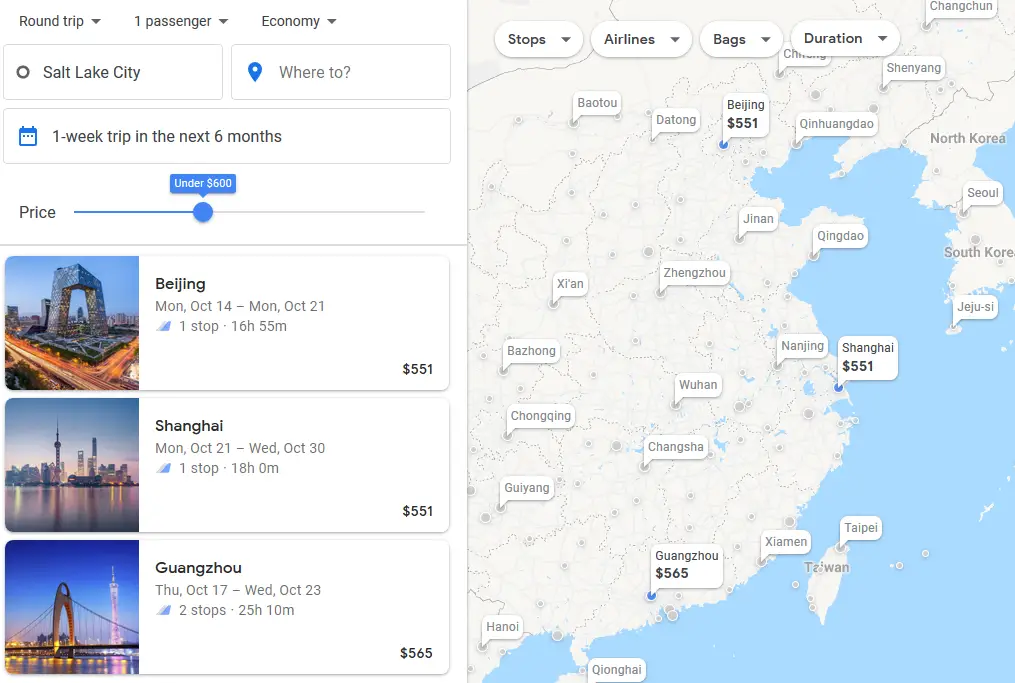
Here, I selected flights that are less than $600 for a one week trip in the next six months. I found that I could fly to Beijing, Shanghai, or Guangzhou for about $550. Those are good deals!
When you find a cheap international flight that you’re interested in, drill down into the destination like we did above and see if you can find an even better deal.
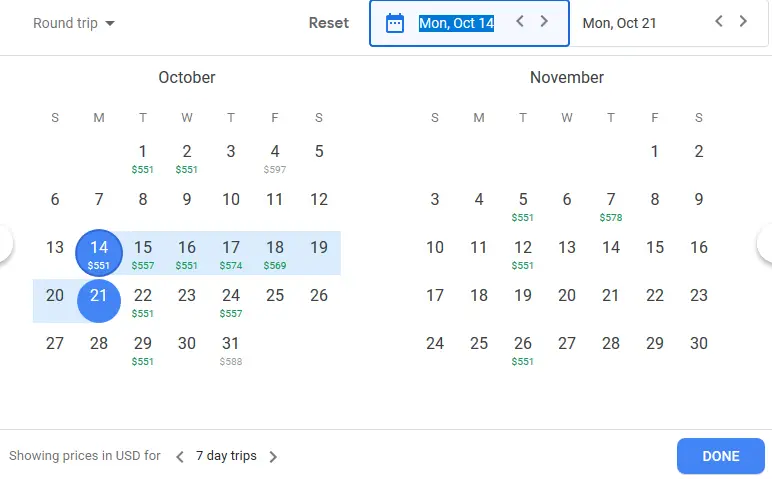
If you were interested in Beijing, you would see that this is the cheapest price to Beijing in the next 10 months. This might be a great option! If so, book it! All US carriers offer free 24 hour flight cancellation.
Booking Your International Flight
We’ve learned it’s important to secure our flights to destinations we are interested in while prices are really low. Then we have a day to think on it and decide if the upcoming trip really works. (Can we get time off work, can we visit the destinations we’re hoping to from this starting point?) If not, we can cancel for our money back.
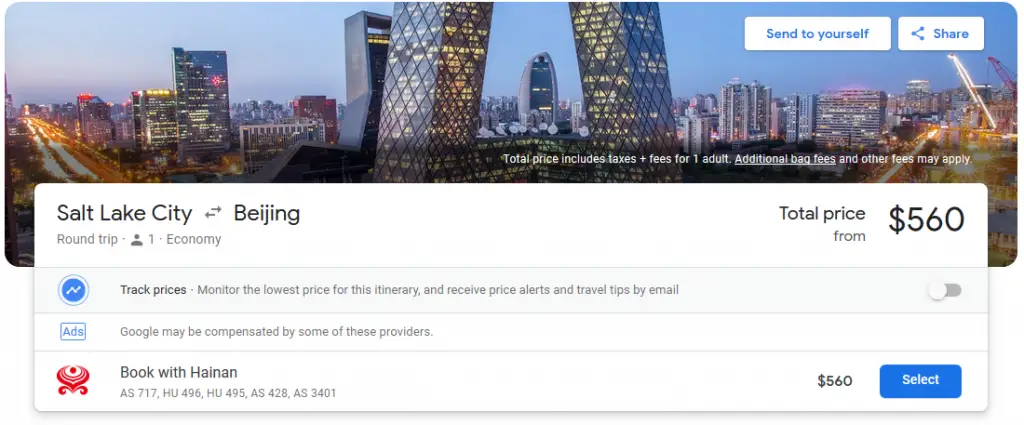
Booking from Google Flights is super easy. Once you’ve selected your departure and return dates in the calendar, you’ll select the specific flights you want. These will typically be determined by the lowest price. Once you’ve done both of those, Google Flights will give you a link. Click on that and you’ll be taken directly to the airline’s website so you can complete your booking.
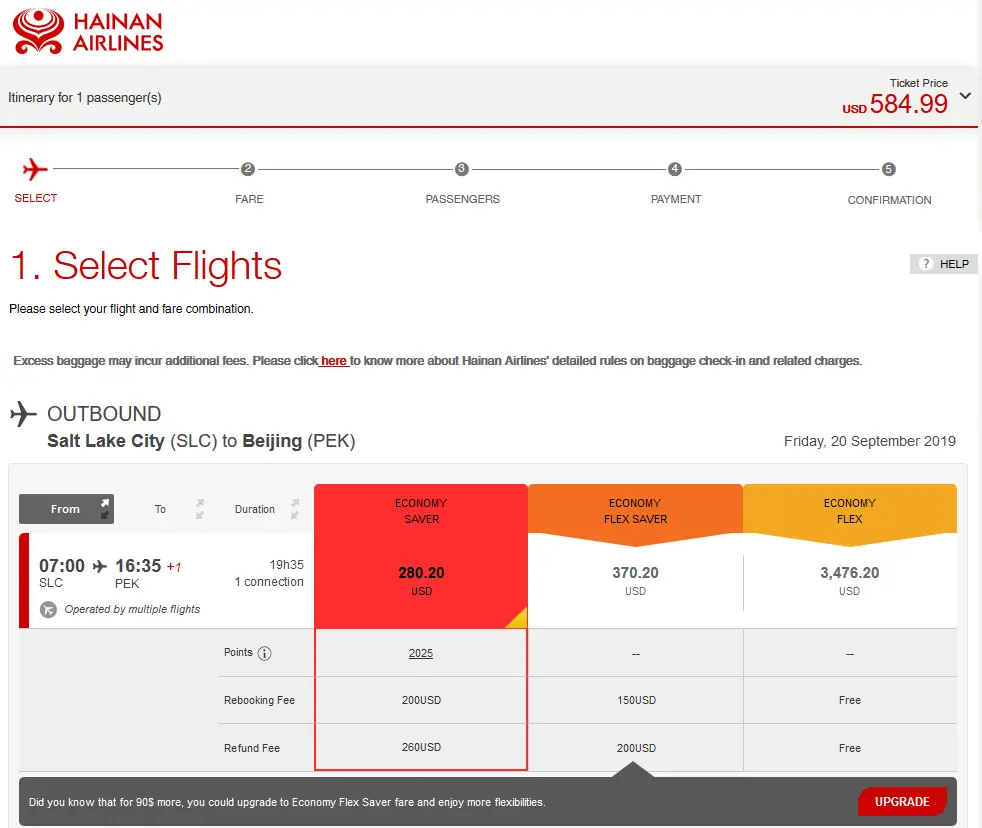
It’s here that you will find out for sure if the fare you just found will still be honored through the airline. For deeply discounted airfare, you might be ready to book but once you get to the airline’s website, you’ll see that prices have gone up. If the price hasn’t gone up, you’re good to book! If it has, you’ll have to decide if the updated price is within the range that you’re willing to pay. This happens occasionally because extreme fare sales sell out very quickly. We have lost flight deals by hesitating for a few minutes!
Conclusion
It’s very likely that you’re not going to find any incredibly cheap international flights when you first search. Flight prices will vary by day and while fares may be high one day, there might be a sale that happens tomorrow. If you keep searching, there’s a great chance that you’ll find a cheap fare. Be patient.
If all of this sounds crazy and you don’t want to spend the time each day to search for cheap flight fares, there are several services that will do the searching for you and let you know if when really cheap flights pop up. If you’re in Salt Lake City, Denver, Las Vegas, Los Angeles, or San Francisco, we post the cheap flights we find on Instagram. You can also use services like Scott’s Cheap Flights, which will email you the discounted flight fares they find.