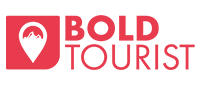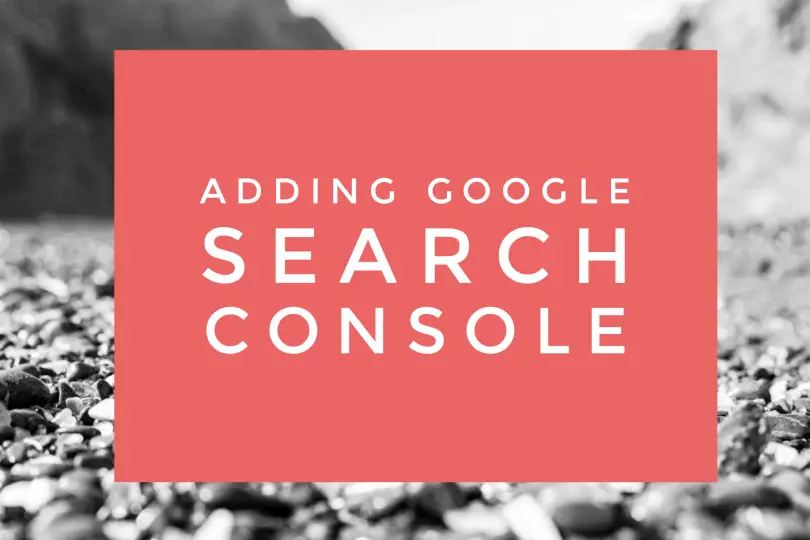updated on May 6th, 2018
Previous: Installing Google Analytics On Your Travel Blog
Adding Google Search Console (it used to be called Webmaster Tools and a lot of people still call it that) to your travel blog will be extremely helpful.
- To begin, go to https://www.google.com/webmasters/tools/home
- Add your full travel blog URL. If the www shows up when you’re on your website, add that. If you’ve added an SSL, make sure you use https.
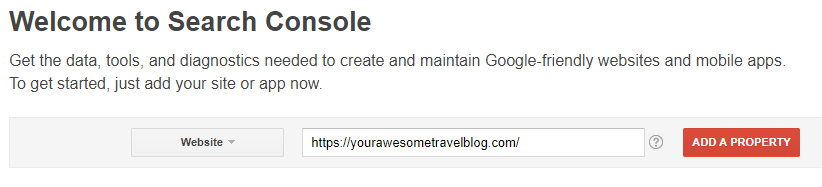
- Click Add Property
- Next, you need to verify that you control that domain. Use the Google Analytics Method (if you haven’t already, add Google Analytics to your travel blog).
- Click Verify
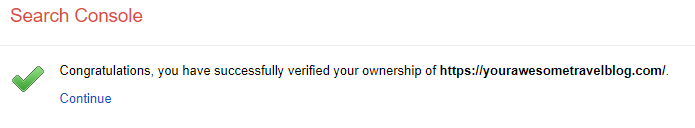
This should successfully verify that you control your travel blog domain. If it doesn’t, make sure you’re logged into the same Google Account that has access to Google Analytics and try again.
It will take three days before any data starts showing in Search Console, so don’t be worried when you see nothing in there.